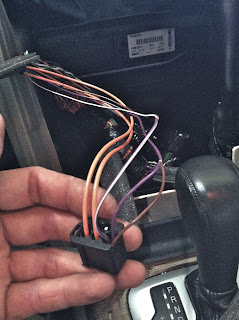If you haven't installed an aftermarket stereo into a Volvo XC90, then you may find this car audio tip helpful.
The stereo removal is pretty easy if you need step by step direction for removal I will post a link bellow.
Along with a dash kit, you will also need an aftermarket antenna if you want to be able to get reception with your new aftermarket stereo. I will post a link to the antenna I typically use bellow.
If your going to be integrating the factory steering wheel controls you will also need a SWC interface, like the one bellow.
Moving on, once the stereo/ac control panel is removed you will need to separate the face of the stereo from everything els. Make sure the key is completely out of the ignition switch before disconnecting any wire harnesses. Do not place the key back into the ignition switch until you have reconnected all necessary harnesses.
The main LCD display will need to be reconnected and remain in the vehicle to allow the factory components to function properly. In order to make this possible you will first need to remove the LCD display from the stereo panel.
The CD changer portion of the stereo can be removed, and will no longer be used. The main LCD will need to be reconnected and set aside.
This is the CD changer harness. Other than the two orange fiber optics cables there should be three wires.
12V Constant - Violet/White
Switched 12V - Violet
Ground - Brown
When I wired up the new stereo harness I tapped into the Violet/White for my 12V Constant at this harness, but I tapped into the cigarette outlet power for my Switched 12V and ground because I know the cigarette outlet is rated for more current.
The wires coming off the cigarette outlet harness should be,
Switched 12V - Violet
Ground - Black
Once you have connected your main power wires for your stereo, and any accessories like the power antenna, SWC interface, you will need to connect your speakers. The Volvo XC90 I installed this stereo in had what was called the eight speaker system. Some will come with the twelve speaker system, with an optional sub. If the vehicle your installing the new stereo in has the twelve speaker system you will need an additional amp to power the additional speakers. Otherwise some speakers will be lost including the factory sub.
The speaker wires can be found back bellow where the factory stereo/ac controls mount, in the dash.
Front Left Positive - Gray/Red
Front Left Negative - Gray
Front Right Positive - Gray/Red
Front Right Negative - Gray
Rear Left Positive - Gray/White
Rear Left Negative - Gray
Rear Right Positive - Gray/White
Rear Right Negative - Gray
As you can see you will need to meter and pop the speakers with a 1.5V battery to identify what side the speaker is on.

After locating the speaker wires you will want to cut each pair. One side will be coming from the factory amp, the other side will be going to each set of speakers. You shouldn't need to use the side that runs down towards the factory amp under the passenger seat. The other side should be the side that runs to each set of speakers, you will want to test this side with a digital multi meter. You should get a reading of around 2ohms on each pair of speaker wires. Now depending on the stereo your installing, will depend on how you will want to wire these factory speaker to your new stereo. If your new stereo doesn't support 2ohm speakers, then you may need to wire the front left and rear left speakers in series and the front right and rear right speakers in series to get the impedance up to around 4ohms. You will lose your "Fade" in the stereos settings, along with some volume and quality but should allow you to power the factory speakers off the aftermarket stereo without adding an aftermarket amp. If you are also installing new speakers then you shouldn't have to worry about the impedance of the factory speakers.

After you have all your wiring taken care of, you will want to place and secure the main LCD nicely bellow the stereo. I normally rap it in carpet.
That's just about it, sometimes you will have to cut out some of the plastic behind the stereo to get it to fit in just right. One other thing you may want to be aware of is the headphone controls in the back of the vehicle will be lost.
If you happend to trigger the AIR BAG LIGHT then you will need to get that code deleted at the dealership, or if you want to do it yourself you can purchase a diagnostics tool like this.
It is the Autel AutoLink AL619
Anyway I hope this helps!
- 'S